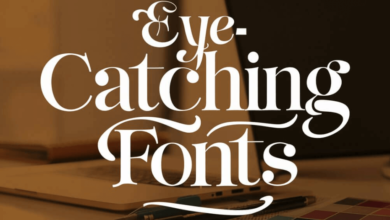How to Choose the Right UPS for Your Data Center Needs?

Power outages can disrupt a data center’s operations, causing lost productivity, corrupted data, and costly downtime. An uninterrupted power supply (UPS) acts as a safety net, ensuring critical systems stay online during electrical failures. However, not all UPS systems are created equal—choosing the wrong one could lead to inadequate backup time, inefficiency, or even system failure. In this article, we’ll discuss how to select the best UPS for your data center by looking at key factors such as power capacity, runtime, scalability, efficiency, and advanced features.
Key Factors to Consider When Choosing a UPS
1. Power Capacity: Matching UPS to Your Load Requirements
The first step in choosing a UPS is calculating how much power your data center requires. A UPS with insufficient capacity won’t be able to support your equipment during an outage, while an oversized UPS wastes energy and incurs unnecessary costs. To begin, you need to determine the total wattage of your critical devices, including servers, storage systems, and networking equipment.
For instance, if each server consumes 5 kW and you have ten servers, you’ll need a UPS that can handle at least 50 kW. Some advanced systems, such as Huawei’s modular smart power supply, allow for flexible scaling, so you can adjust power capacity as needed. Always factor in a 20-30% buffer to account for future expansions or unexpected power spikes.
2. Runtime: How Long Should Your UPS Last During an Outage?
Runtime is the amount of time your UPS can keep power flowing during an outage. Smaller setups might only need 10-15 minutes to safely shut down, while large data centers could require backup power for hours. The runtime depends on both battery capacity and the load being supported—higher loads drain batteries faster.
For example, a 10 kVA UPS at full load might last only 5-10 minutes, whereas the same unit at 50% load might provide 20-30 minutes of backup. Some high-end systems, like the FusionPower6000, support additional battery packs for extended runtime. Always consider the typical duration of power outages in your area, as well as whether you have backup generators to bridge any extended outages.
3. Scalability: Planning for Future Growth
Data centers are constantly evolving, so it’s essential to select a UPS that can scale with your growth. Modular UPS systems, such as Huawei’s PowerPOD, allow for power modules to be added as needed, avoiding the need to replace the entire system. This flexibility can help reduce costs and minimize downtime during upgrades.
For example, if your current load is 100 kW but you expect a 50% increase in power requirements in three years, a scalable UPS will let you gradually increase capacity without having to overhaul your entire system. In contrast, fixed-capacity UPS systems may need to be replaced entirely once they exceed their capacity.
4. Efficiency: Balancing Performance and Energy Costs

UPS efficiency refers to how effectively the system converts incoming power into usable energy, with inefficiencies manifesting as heat. Higher efficiency means lower energy costs and reduced cooling demands. For example, Huawei’s UPS5000-H model offers an impressive 98.4% efficiency in its international version and 99.1% efficiency in eco-mode.
Even small differences in efficiency can lead to significant savings over time. Look for UPS systems that feature “eco-mode,” which optimizes efficiency during normal operations while still providing full protection during power failures.
What Types of UPS Systems Are Best for Data Centers?
1. Standby UPS: Basic Protection for Small Setups
A standby UPS is the most basic and affordable type, ideal for smaller server rooms or network closets. It remains inactive until a power failure occurs, then switches to battery power within milliseconds. While this works for non-critical loads, the brief delay in transfer can be disruptive for sensitive equipment. For instance, a small business might not notice the switchover, but larger data centers running high-performance servers could experience instability. Standby UPS units typically offer lower efficiency (around 90-95%) compared to more advanced models.
2. Line-Interactive UPS: Reliable Protection for Medium-Sized Data Centers
Line-interactive UPS systems offer better voltage regulation than standby models, making them suitable for mid-sized data centers. These systems use an Automatic Voltage Regulator (AVR) to correct minor power fluctuations without switching to battery power. If voltage dips by 10%, the AVR will boost it back to normal, extending battery life.
These systems typically offer efficiencies between 94-98%, balancing cost and performance. However, they still have a slight transfer delay, which may not be suitable for mission-critical applications that demand continuous, flawless power.
3. Double-Conversion Online UPS: Maximum Protection for Critical Operations
For large data centers or those that demand the highest level of protection, a double-conversion online UPS is the ideal choice. This system constantly converts AC power to DC and then back to AC, ensuring a stable, clean output with zero transfer time. It isolates connected equipment from all power anomalies, such as voltage surges, sags, and frequency variations.
This type of UPS is the go-to solution for industries like financial institutions and cloud providers, where even a millisecond of downtime can result in significant losses. Though more expensive and slightly less efficient (92-97%) than line-interactive models, the reliability it offers makes it worth the investment for critical operations.
How to Calculate the Right UPS Size for Your Data Center
Step-by-Step Guide to UPS Sizing
Correctly sizing your UPS is crucial to avoid overloads and maximize efficiency. Start by listing all critical devices and their power requirements in watts (W) or volt-amps (VA). Add these values together to determine your total load.
For example, if you have ten servers at 800W each, your total load is 8,000W (8 kW). After calculating the total load, factor in a 20-30% buffer to account for future growth. If you anticipate adding more servers, you can calculate accordingly. Lastly, choose a UPS with a capacity slightly above your adjusted total to ensure you have enough headroom. A 10 kVA UPS would comfortably handle an 8 kW load while allowing for future expansion.
Common Mistakes to Avoid When Sizing a UPS
A common mistake is underestimating power needs by neglecting peripheral devices like cooling systems or network switches. Another pitfall is assuming all equipment will always run at full load—servers typically run at 30-60% of their capacity, but peak loads must still be accounted for. Don’t forget to consider efficiency losses—if a 10 kVA UPS has 90% efficiency, it will only deliver 9 kW of power. Always consult manufacturer specifications and seek expert advice if you’re unsure.
What Additional Features Should You Look for in a UPS?
1. Battery Management and Monitoring
Advanced UPS systems often come with built-in battery monitoring to predict potential failures before they happen. Features like temperature sensors, charge level indicators, and automatic self-testing ensure your UPS remains reliable over time. For example, Huawei’s SmartLi solution utilizes AI for predictive maintenance, prolonging battery life and reducing the need for manual checks.
2. Remote Management and Alerts
Remote management functionality is especially useful for IT teams managing multiple data centers or remote sites. With remote monitoring, administrators can receive instant notifications if the UPS switches to battery mode, enabling a swift response. This feature ensures that any issues are addressed promptly, even if you’re not on-site.
Conclusion
Choosing the right UPS for your data center involves assessing power capacity, runtime, scalability, efficiency, and additional features. Whether you go for a standby, line-interactive, or double-conversion UPS, it’s crucial to select a system that meets your current and future needs. By considering these factors carefully, you can ensure that your data center remains operational even during power disruptions, preventing costly downtime and safeguarding your critical infrastructure.